The solution to this problem is Google Adsense's new feature Manage Ads
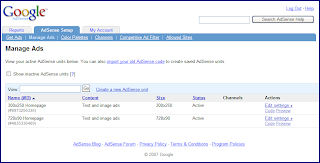
We're very excited to let you know about an upcoming feature that lets you easily manage your ad units from within your AdSense account. It isn't live yet, but here's a sneak peek so you'll know what to expect in the coming weeks. (We know many of you have been eagerly anticipating its arrival.)

This new ad management feature means that your ad unit settings (such as colors and channels) for new AdSense for content ad units will be saved in your AdSense account every time you generate ad code. Then, if you'd like to change any of these settings in the future, all you do is make the update within your account -- you'll no longer need to manually replace the ad code on all of your pages. For instance, you can quickly change the borders of all your 300x250 medium rectangles from red to blue with just a few mouse clicks. Fancy! We hope that this new feature will help you save time and will simplify the process of optimizing your ad units.
When you see the "Manage Ads" page appear under your AdSense Setup tab, click on Manage Ads and if you have a code already running on a website just copy the code and paste it on the site and then you can Manage all your ads through Manage Ads Feature.
No comments:
Post a Comment