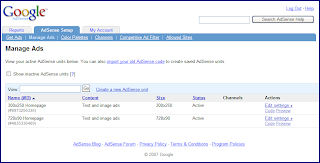The next thing google is to decrease invalid clicks(invalid clicks are links which are clicked unintentionally.
To decrease unintentional clicking google has removed hyperlinks from the text.
In the past, users could click on both the background and full text of an ad, but now they can click only on the title and URL of a text ad. By allowing users to click only on the ad title and URL, google aims to decrease accidental clicks, better aligning visitor behavior with their intent. Overall, the decrease in accidental clicks will keep users on your website, interacting with your content, until they intend to click on an ad.
Finally, this change won't just improve user experience on your site; it benefits advertisers as well.

This will help advertisers give more money for advertising as their ads will be targeted properly.